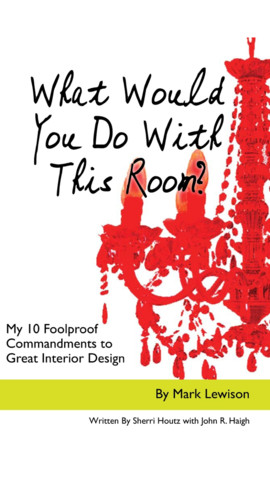If you’re a smartphone user, you know the world of possibilities intuitive apps have to offer. Now you can extend those to your 2013 home decorating projects. From apps that can help you find your local home remodeling service similar to Alco Products Inc. to your local plumber or electrician, there are practically endless home decorating and design related apps available for iPhone and Android and a few released for Windows phones with more in the works.If you’re looking to scale up a little more though and your boss has dumped you with the unenviable task of decorating the office then you might want to contact someone like interior design firm www.neumannsmith.com – apps can’t do everything, even though we wish they could! Better to get professional help sometimes!
What these apps can do though is take the often-times overwhelming and daunting task of decorating our homes and put it into perspective with ways to easily space plan, measure, color capture and select furniture (to name but a few) directly on your phone.
Below we’ve collected some of the top rated apps you’ll want to install before embarking on your first decorating project of the new year.
“Get the insider secrets top designers keep to themselves with these interior design essentials…right at your fingertips!”
This bold instruction guide provides DIY design types with the tools to decorate with confidence. Lewison shares his commandments for creating beautiful homes and proves design doesn’t have to be overwhelming or expensive.
Requirements: Compatible with iPhone, iPod touch, and iPad. Requires iOS 4.3 or later. This app is optimized for iPhone 5. Install from Itunes.
Home Design DIY Interior Layout Space Planning & Decorating Tool by Mark Lewison; $2.99
“Ever had a difficult time carrying out your design? Wish you had known the sofa wouldn’t fit through the door in the first place? Or have you ever been to a showroom or home store wishing you had been able to instantly see how a fabric pattern or finish might have worked in your living space?”
The app publisher says, “This easy-to-use app, designing and space planning your rooms is like having a personal product showroom with an on-call interior designer right at your fingertips!”
“Save yourself from failed room rearranging (wow, that chair was bigger than it looked!) with this handy app” – Good Housekeeping, AMAZING APPS
Requirements: Compatible with iPhone, iPod touch, and iPad. Requires iOS 4.3 or later. This app is optimized for iPhone 5. Install from iTunes.
Houzz Interior Design Ideas; Free
“Called the “Wikipedia of interior and exterior design” by CNN, Houzz has the largest database of home design ideas on the net, with over 900,000 high resolution photos. Browse photos by style, room and location and save them to your virtual ideabook – it’s the equivalent of clipping design magazines to a scrapbook – making ideas easier to search, save, and share. Seeing what other people and businesses have done to their properties may give you inspiration for what to do with your home to make it look better. You will find many beautiful looking shutters, bizzare bookcases and stylish kitchen stools to give you inspiration.”
We love this app on our smartphones and on iPad. You’ll find products curated by the Houzz editorial team as well as images of top-rated local designers, architects, contractors projects. I am sure it would work brilliantly if you were trying to size up custom shutters as well.
Requirements: Compatible with iPhone, iPod touch, and iPad. Requires iOS 5.0 or later. This app is optimized for iPhone 5. Install from iTunes.
Benjamin Moore & Co. Color Capture; Free
Capture colors anywhere and everywhere you go with Benjamin Moore Color Capture®. Simply snap a picture of any color inspiration that catches your eye and instantly get its match from Benjamin Moore’s more than 3,300 paint colors.
Requirements: Compatible with iPhone and Android OS phones Version 6.1 or higher. Install from Ben Moore.
PaintSnap by MatteLab Technologies; Free
PaintSnap lets you snap a picture of any color inspiration then it automatically generates a color palette that gives you matches to multiple paint manufacturer’s offerings. Choosing paint colors that speak to your heart has never been easier!
Requirements: Windows phone 7.0 or higher. Install from Windows Phone.
More Apps
For more great decorating and design apps check out InteriorDesignHQ.com.
Also, on Thursday we’re covering using Pinterest to organize and realize your interior decorating projects for 2013. This tool is incredibly helpful and will make your life so much easier!